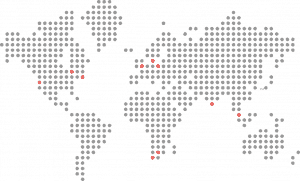To access Webmail for cPanel, there are two ways of doing it, one way is a long way, the other is a quick way. The quick way is to access webmail.yourdomain.com in your browser, but replace “yourdomain.com” with your own domain. Enter your login credentials and you will be re-directed to Webmail. Be sure to bookmark this for future use.
The long way is also good as it gives you an overview of our client portal which is useful for tons of other features, here’s how you can access Webmail through the client portal:
- Login to the Customer Portal.
- Click on Services and go to My Services.
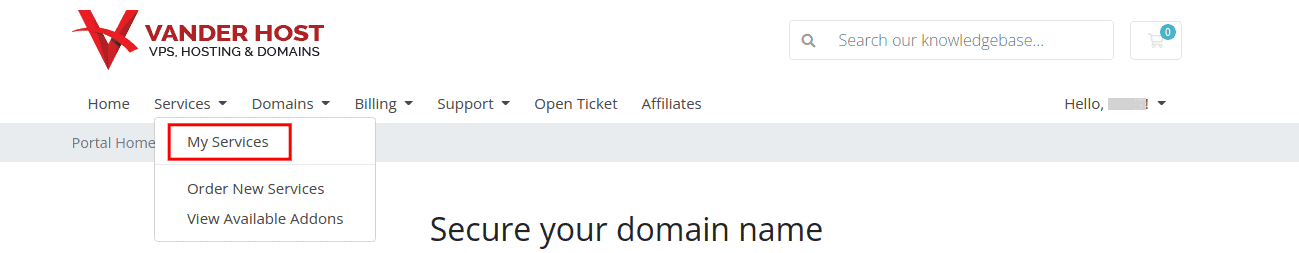
- If you have a domain and a hosting package with us, you should see it here with a Status of Active.
- Click on Active.
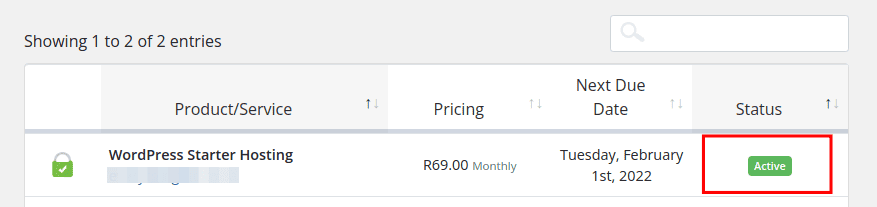
- Click on Login to Webmail.
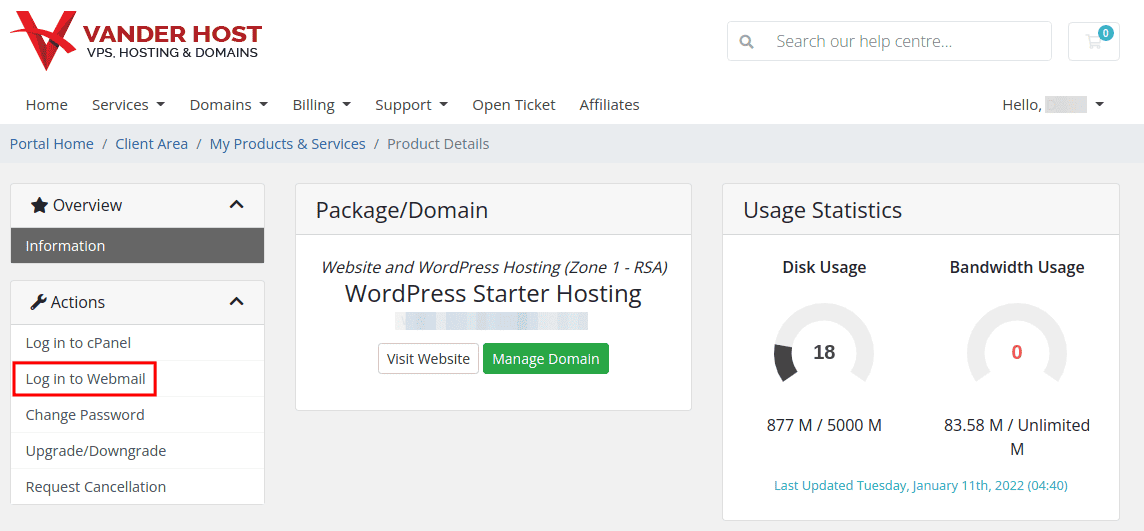
- Specify your Email Address and Password and click Log in.
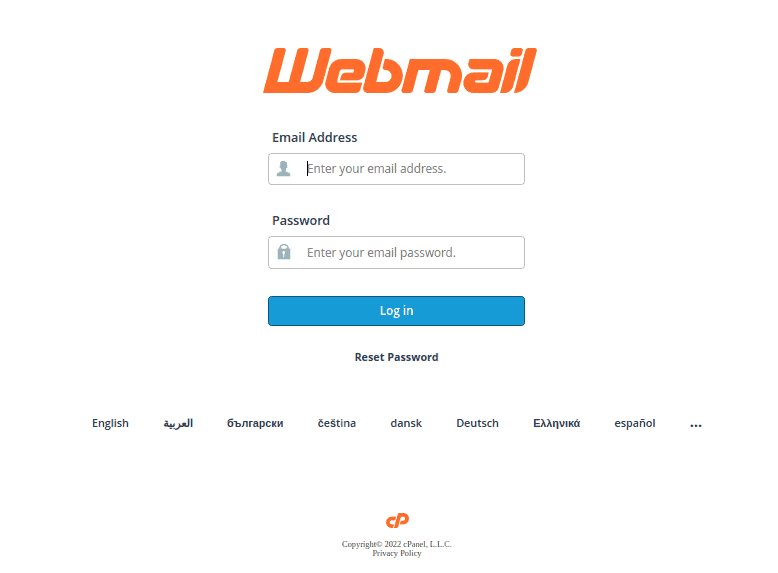
- Login To Webmail cPanel Username Password