Vander Host processes credit card payments with PayFast, South Africa’s leading payment provider.
We do not store any credit card details on our servers, but only a payment “token” so that recurring and other payments can be processed with an Ad Hoc Agreement as soon as the first invoice is paid. All credit card details are safely stored with PayFast, on their servers.
In the case where you would like to change your card for processing payments, there are two options.
- Update the card stored for the Tokenised Agreement on the PayFast website
- Remove the credit card token on file and pay the next invoice to initiate a new Ad Hoc Agreement
1. Update the card stored for the Tokenised Agreement on the PayFast website
Here are the steps:
- Login to your account at www.payfast.co.za
- Go to Transactions and click on Ad Hoc Agreements
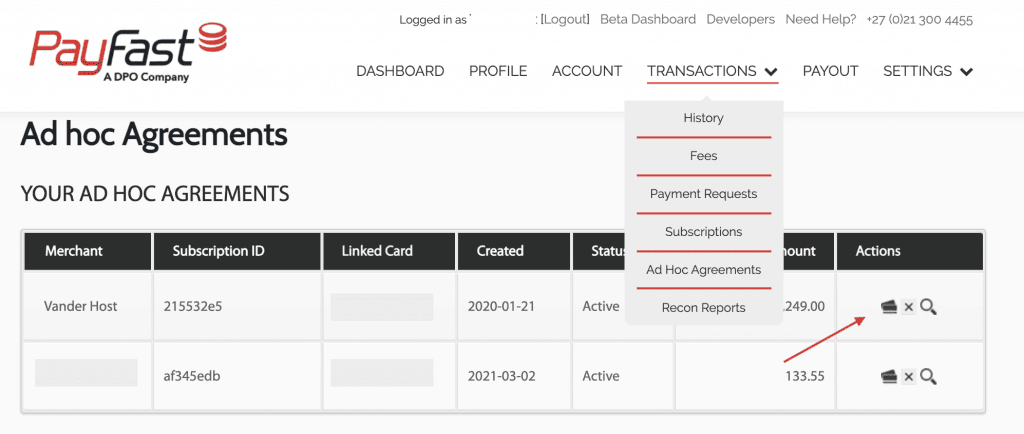
- Next to merchant Vander Host, click on the Credit Card icon under Actions to update the Card Details stored with PayFast.
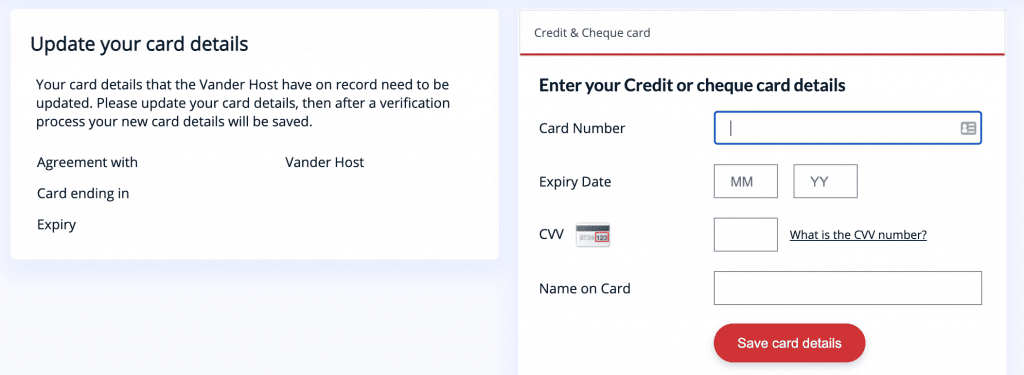
Once the new card details are saved all services linked to PayFast will be processed with the new card.
2. Remove the credit card token on file and pay the next invoice to initiate a new Ad Hoc Agreement
The credit card token stored with us can also be removed, but then the next invoice will not be paid and a new agreement will have to be made when paying that invoice.
At this time, you are not able to update or remove the credit card token from your Client Area. Kindly send an email to support (at) vander.host and we will do it on your behalf.