Troubleshooting email is very interesting because often two emails problems are not the same.
One of the most powerful tools in the email system administrator’s arsenal is viewing of the headers. All email clients have this feature and a ton of useful information, including the entire journey the email took, is visible there.
What’s really cool about sending a test to a Gmail address is Google reports on the SPF and DKIM validity. You can be sure if SPF and DKIM doesn’t look good you probably have to do more troubleshooting.
Anyway we won’t help you much for SPF and DKIM in this article, but here this article will show you in Gmail where to look for this menu.
Without further adieu, here it is (also available in Outlook, Thunderbird, etc.):
Your system administrator will love you if you send them the headers before you call or log a ticket.
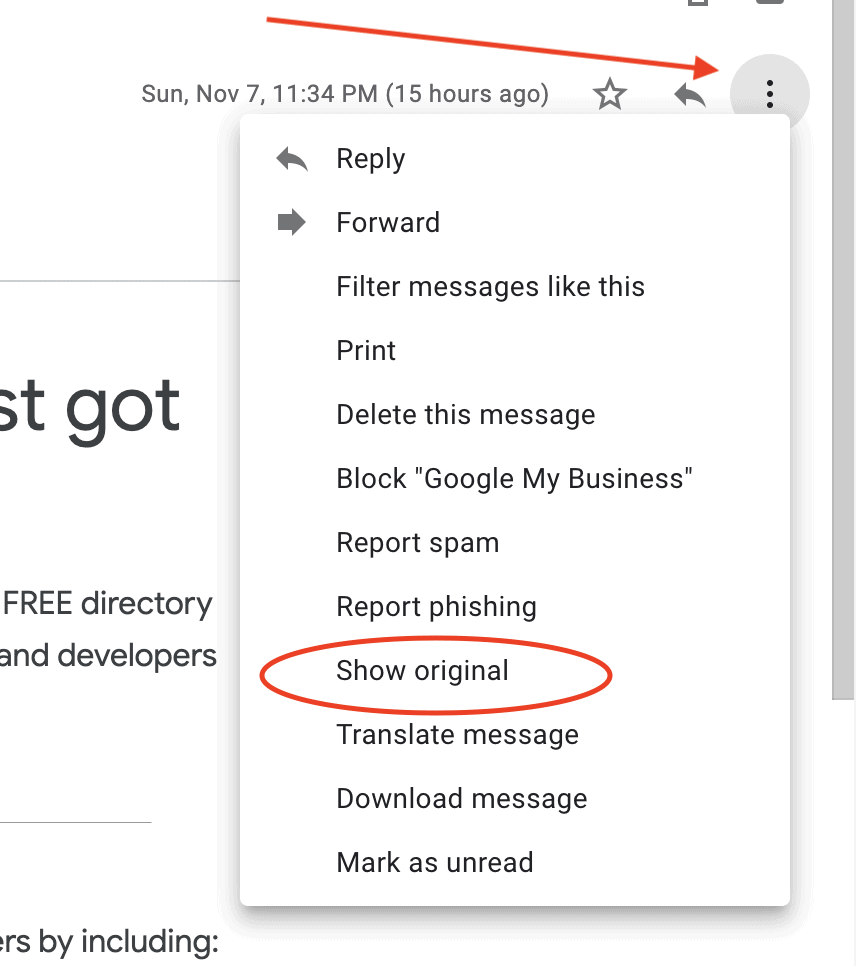
Happy hunting!